How do I manage my mail subscriptions ?
You are on the website. Go to:
My information > Manage My User Information > Email and Subscription Settings

IMPORTANT: It is essential that you select your preferred email and mailing address by choosing between the personal or professional contact details. This choice is made here:

Then, you can check or uncheck the information and communications that you would like to receive from TBS Alumni.

New: You can now decide which Newsletters you want to receive
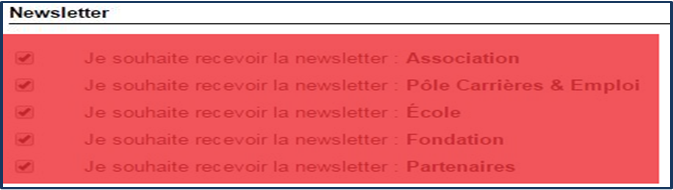
And what you want to receive from the groups you belong to!
Be careful: As soon as you join a group, the option "receive emails from the group" is automaticly activated
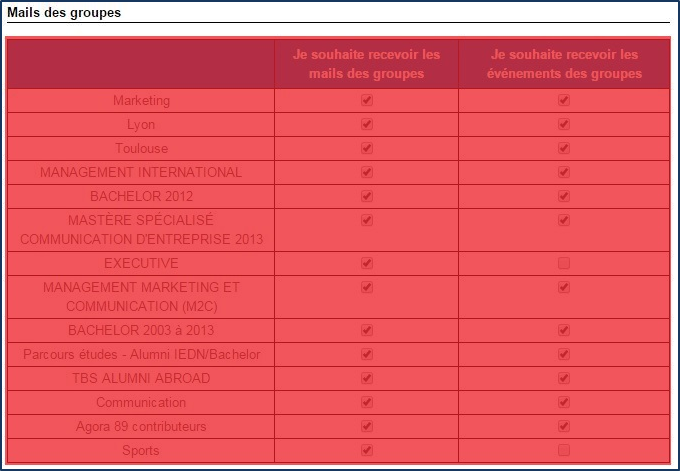
Don’t forget to save your changes ("Save")!



